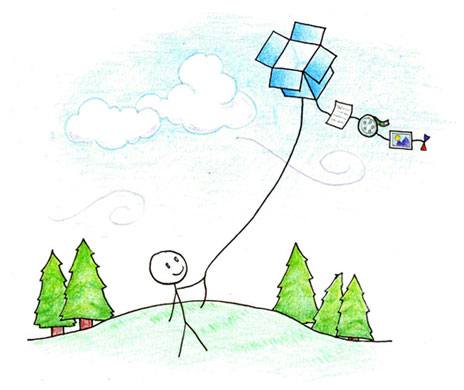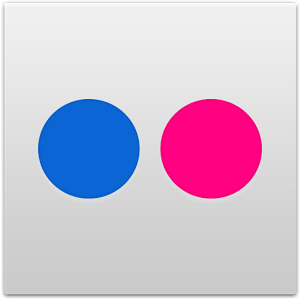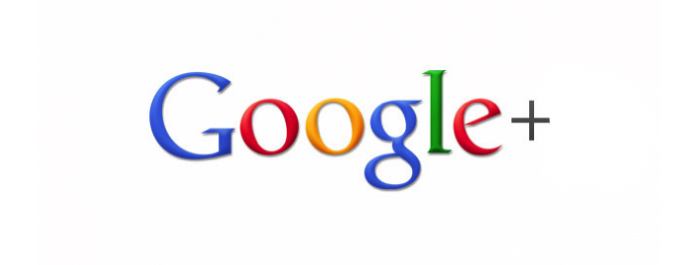Take a look at the below services to learn about the features and benefits you can receive with photos you already have. They are all freemium services, which means they’re free to use, but have additional features available for purchase.
1 – Transfer Photos Between Devices: Dropbox (Free at Dropbox.com)
Taking pictures is easy; every device these days has a 5+ megapixel camera on it, and with devices like the GoPro Hero and Google Glass hitting the mainstream markets, images will become even more popular. The hard part is getting this raw data where you want it, when you want it. Dropbox is the file transfer solution-of-choice for moving any type of data between your computers, mobile devices, wifi-enabled devices, and the cloud. You start with 2 GB of storage space, and can earn up to 16 GB free through referrals and promotions. Premium pricing starts at $9.99/month for 100 GB and goes up from there. The great part about Dropbox is the ability to store and access a variety of digital files, not just photos. It’s supported by all major device operating systems, and I’ve never had any downtime issues.
2 – Most Cloud Storage: Flickr (Free at Flickr.com)
Having a Yahoo account doesn’t get you the perks it used to, but Marissa Mayer is doing everything she can to provide value. Flickr is still a little outdated, but with a free terabyte (yes, 1 TB) of storage, it’s the best way to free up hard drive space by storing your photos in the cloud. Flickr has social sharing options, and you can do some pretty crafty stuff with your photos, but there are better services for all that; it’s the terabyte in the clouds that’s drawing everyone in. If you have a ton of photos taking up space on your devices, use your Yahoo account to sign up for Flickr.
3 – License Your Photos: Shutterstock (Free at Shutterstock.com)
If you want to start making money with your photos, there’s no better place than Shutterstock. Bloggers, SEO consultants, marketing companies, web developers, and just about anyone who works with images uses Shutterstock for royalty-free photos. By uploading your photos, they’ll be seen and downloaded for a variety of uses. Not just any photo gets accepted by Shutterstock, however – to even get accepted, you need 10 quality photos, and by quality, I mean you’ll need an actual HD camera to apply. Once you’re accepted to Shutterstock as a contributor, however, you’ll easily be able to earn an income as a photographer. As you continue to build your portfolio, you’ll even be able to build a brand, create a website, and earn advertising income of your own. If you’re a visual artist of any kind, check out Shutterstock to start earning money today.
4 – For Future Reference: Google+ Photos (Free at Google.com)
If you’re the type of person that has OCD about filling out and correcting ID3 tags on MP3s or hashtagging all your Instagram photos with the correct labels, you’ll be interested in storing your photos with Google+ Photos. SEO is a complicated science, but the long story short is whoever puts in the most detail wins. By uploading great pics to Google+ and sharing them, your ranking will go up with Google, and your photos will become more authoritative. This method works especially well if you have photos of yourself. By tagging photos of yourself in Google+, you associate yourself with everything else in that photo. Think of it like Foursquare, except instead of being the mayor of Pizza Hut, you’ll be the random person eating a slice of pizza anytime someone does a Google image search of pizza. Not only that, but if you have an Android phone, uploading can be set to automatic (be sure your default privacy is set to private though).
5 – Cloud Photo Editing: Picsart (Free at Picsart.com)
Social media marketing company GroSocial created a great infographic on how to increase Facebook likes. Photos are the most popular posts on Facebook, and the best way to get your photos noticed is to edit them to make them sparkle. Picsart is the best freemium cloud editing solution on the market. They have regular contests, tons of inspiration, and a huge user base. If you’re the creative or artsy type, Picsart is a great way to showcase your skills. If you’re a noob, it’s an intuitive solution to mobile photo editing. If you’re just tired of posting the same boring pics to Instagram and Facebook, with their generic photo filters, Picsart is an app you want in your arsenal.