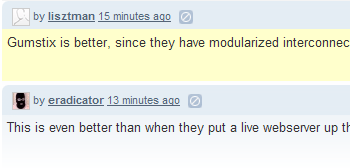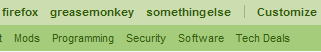Naturally, once you get into the process – creating Diggs, digging Dugg stories etc – you want to make things easier and quicker. Here are a few Firefox extensions and Greasemonkey scripts that work well to do so.
Firefox Extensions
Netscape’s Digg Tracker – a button that notifies you when your Digg friends have been active. When they comment or Digg anything, the button will let you know. If you click it, a sidebar with all your contacts and their activities will appear. Modeled on Netscape’s Friends’ Activity Sidebar, it will also show 5-10 of the top recent items from Netscape. Digg.com Comment Spotlight – this comes in handy if you want to scroll right to the comments with the most Diggs. You can set a marker for the average Digg so you only have comments with a certain popularity highlighted. Colors are customizable. Smart Digg Button – Unlike the other Digg This buttons out there, this one will track Diggs for any site you surf to. The button will display how many times any site on the web has been Dugg, if none, you can Digg it. Simple. Sits in your status bar.
Greasemonkey Scripts
Add Digg Control – after surfing to the original site that’s been Dugg, a hovering badge will appear that you can drag where you want. This allows you to Digg the site without going back to Digg.com while displaying the Digg count. Also see Digg Me Later! for an attractive alternative. Digg Add Mirrors – there are a few scripts that add Digg mirrors to each item in case the Digg Effect occurs and takes down the original site. This one is on top because it fits itself right underneath the Digg button with four little icons that forward you to the DuggMirror, Coral Cache, Google Cache and Archive.org wayback machine of every story. Double points because the links also fit snuggly with the aforementioned Add Digg Control badge. Digg Deep – useful if you have the Digg RSS in your feed reader, this script bypasses the Digg comments page and goes straight to the original. Beware: if you try to go to the article’s Digg comments page it will automatically forward you to the original. I suggest enabling while using your feed reader and disabling while on Digg. Digg comment box on top – aside from doing the obvious -moving the input box from below all the comments to above -this script also show a few stats up top: Average Diggs, Positive Average and Negative Average. Digg Search replaced by a Google CSE with Hierarchies – this script enables you to switch from the regular Digg search to a custom Google Digg search by double clicking the input. The custom search is handy because you can choose the topics to search within. Digg Custom Tabs – enables you to add extra tabs to the Digg topics tab bar. After performing a search, a Save Search link makes it easy to add it to the tab bar. The tab bar will show a Customize link, where you can also take out existing topics and their sub-topics. Have your own to share?